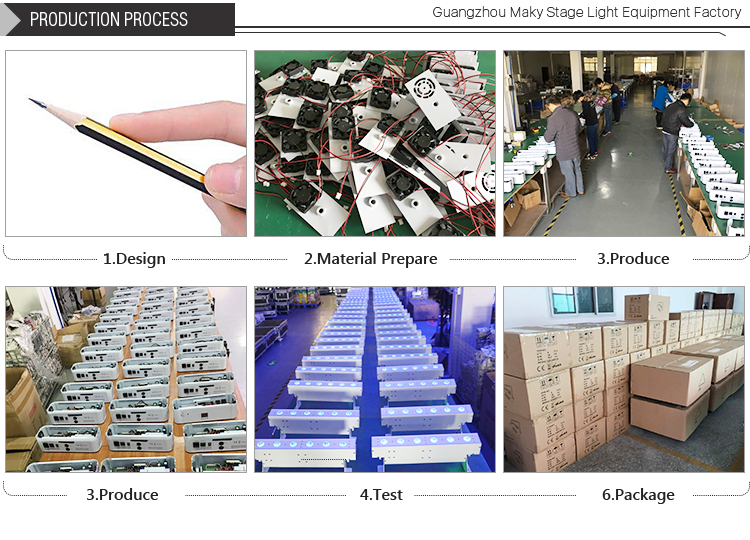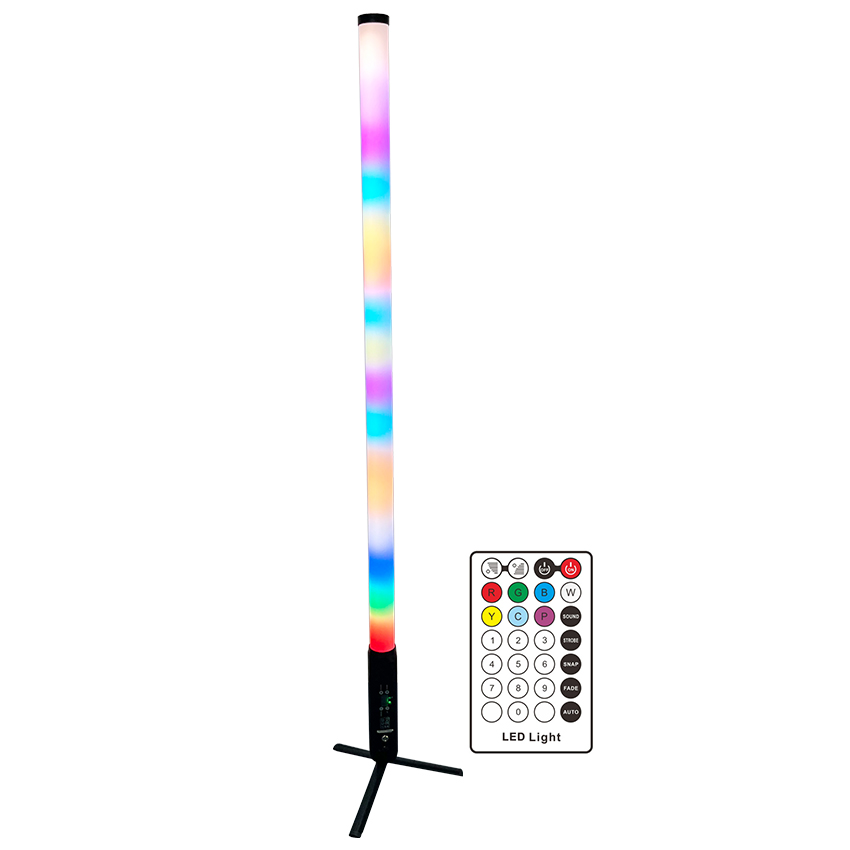1. Manual button to select lights manually
2. Delete to delete programs.
3. left button, back-forward to previous step when editing.
4. right button, forward to next step.Add one more step automatically, after press this button. (with a dot on the fourth digital value)
5.Chase button to edit or operating programs. Short press and indicator on to operate programs, press 3 seconds until indicator blink to edit program.
6.CH1/CH6 channels fader
7.1-5 buttons, to select operating programs or select lights.
8.Speed fader, it will be effected, when running programs.
1.Fade fader, effected when running program only.
Selecting lights manually
1.When power on indicator on, or press Manual button to enter manual mode.
2.Press number 1-6 to select lights(address).